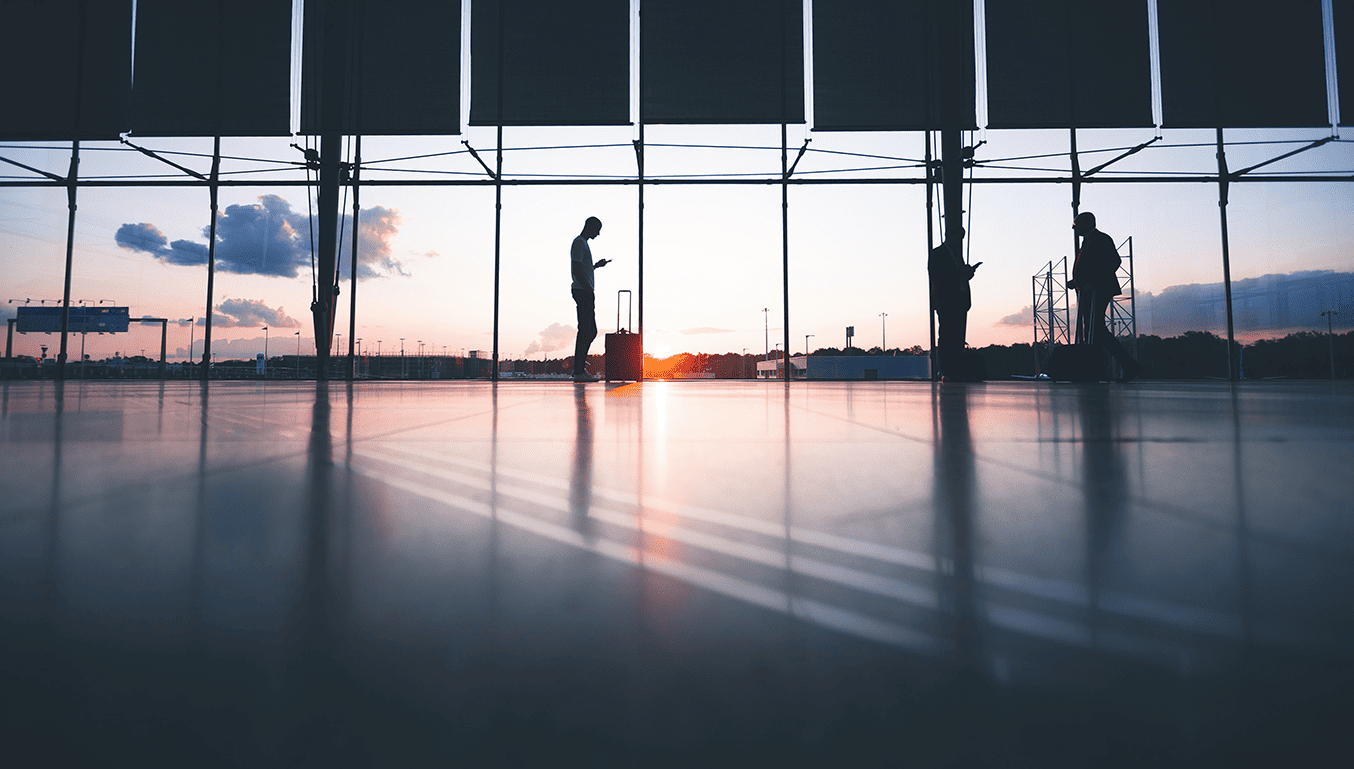A lot of businesses who are considering applying for a sponsor licence or have recently been granted a sponsor licence may have heard the terms level 1 and level 2 user frequently, but what does each term mean?
Essentially a level 1 user carries out the day-to-day sponsorship activities using the SMS. Both level 1 and 2 users can administer the SMS and are usually HR personnel. Each level 1 and level 2 user will have their own log-in details which will enable them to access and manage the system. The main difference between a level 1 and 2 user is the level of accessibility granted. A level 2 user has far less permissions compared to a level 1 user.
Level 1 and 2 Users
A level 1 or 2 user must be one of the following:
- Paid staff member or office holder within the organisation
- An employee of a third-party organisation engaged by the organisation to deliver all or part of your HR function.
- A UK-based representative
A level 1 or 2 user cannot be any of the following:
- A contractor
- A consultant who is contracted for a specific project
- An undischarged bankrupt
- A temporary staff member supplied to you by an employment agency (Only applicable to a Level 1 User)
Level 1 User
The Authorising Officer is usually a level 1 user to begin with as you can only assign this to one person when you first apply for a sponsor licence. However, additional level 1 users can be appointed via the SMS thereafter.
In essence, you can nominate as many level 1 users as you would like, however many businesses tend to limit this to two or three level 1 users. The reason for this is predominantly because the Authorising Officer has the overriding responsibility for their conduct. It is difficult to oversee level 1 activity on the SMS, if there are too many level 1 users. Nevertheless, it is recommended that there is more than one level 1 user, to ensure there is cover in the event a level 1 user is on leave or sick.
Does the level 1 user have to be a settled worker?
Usually at least one Level 1 user must be a settled worker, but there are certain exceptions:
- if you are a diplomatic mission or international organisation licensed under the Tier 5 (Temporary Worker) International Agreement subcategory
- if your authorising officer is a person with valid leave as a:
- Representative of an Overseas Business
- Tier 1 (Graduate Entrepreneur) migrant
- Tier 1 (Entrepreneur) migrant
- Tier 1 (Exceptional Talent) migrant
- Start-up migrant
- Innovator
Essentially a level 1 user carries out the day-to-day sponsorship activities using the SMS.
What can they action on the SMS?
| LEVEL 1 FUNCTIONS | LEVEL 2 FUNCTIONS |
| Request further Level 1 users and add Level 2 users to the SMS or remove them | Assign CoS to a migrant |
| Assign a Certificate of Sponsorship (CoS) to migrants | Report worker activity to UKVI |
| Request an increase in the number of CoS you can assign | |
| Inform UKVI of any minor changes to details | |
| Inform UKBI of any change of circumstances via SMS | |
| Report worker activity to UKVI | |
| Withdraw a CoS | |
| Inform UKVI of any changes for work addresses | |
| To use the bulk data transfer feature | |
| Change user details | |
| View information about licence and key personnel. | |
| Access key messages that we post from time to time | |
| Apply to renew licence and track progress of application | |
| Apply for premium customer service and track progress of application | |
| Apply for Tier 2 and/or 5 premium sponsor status and track the progress of application |